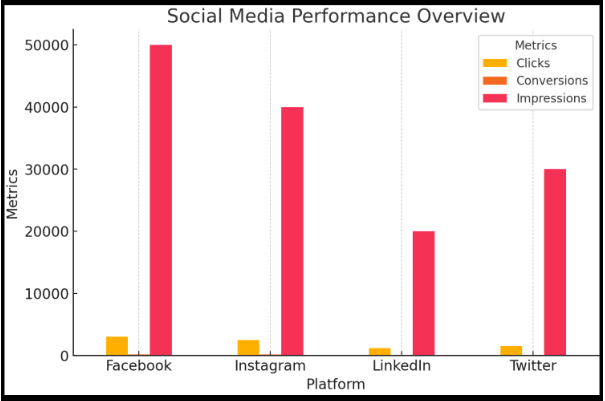Did you know that mastering Excel can significantly improve your digital marketing efforts? Whether analysing campaign performance or managing budgets, knowing the right tips can save time and boost productivity. If you’re looking to stand out in the job market, getting an Excel Certification can demonstrate your expertise and proficiency. But let’s take a step back and understand What is Excel before delving into the tips. It is a powerful spreadsheet tool that helps efficiently organise, analyse, and visualise data. Let’s explore the essential tips to simplify your marketing tasks.
Automate Reports with Pivot Tables
Monitoring campaign efficacy can be daunting. Pivot Tables are essential for summarising extensive datasets. With no effort, you may arrange data, monitor trends, and generate analytical reports. Utilise them to assess website traffic, social media interaction, or email marketing outcomes.
Pivot Tables facilitate the consolidation and comparison of data across many campaigns, enhancing the identification of patterns and opportunities. By categorising data by date, platform, or audience category, one may swiftly discern effective and ineffective elements. Furthermore, using calculated fields in Pivot Tables enables the formulation of new KPIs that are aligned with your marketing objectives.
Quick Tip: Customise Pivot Table fields to highlight key metrics like click-through rates and conversions.
This example template shows how Pivot Tables track social media metrics like impressions, clicks, and conversions, simplifying analysis and comparison.
Use Conditional Formatting for Better Insights
Want to spot trends quickly? Conditional Formatting enables the identification of patterns by the application of colours, icons, or bars to data. This function facilitates the identification of high-performing ad campaigns and recognises underperforming channels, therefore clarifying areas that need your attention.
Implementing colour-coded criteria enables immediate visualisation of campaigns that surpass aims and those that need improvement. Conditional Formatting is advantageous for establishing performance standards and facilitating effective progress measurement over time.
Quick Tip: Set rules to highlight top-performing keywords or low engagement rates to refine your marketing strategy.
Simplify Data Entry with Drop-Down Lists
Manually managing marketing data may result in inaccuracies. Drop-Down Lists ensure consistency in your data by allowing you to pre-define options. Whether campaign names, social media platforms, or budget categories, drop-down lists can make data entry faster and error-free.
This functionality is especially beneficial for managing multi-channel marketing campaigns, ensuring that all team members input data in a uniform way. It reduces the likelihood of human entry mistakes and facilitates reporting during result analysis. Furthermore, drop-down lists minimise duplicate inputs and ensure only relevant material is included in reports. This uniformity also promotes seamless communication across teams since all members adhere to identical data input standards.
Quick Tip: Use this feature to streamline reporting processes and avoid data discrepancies.
Analyse Marketing Performance with VLOOKUP and XLOOKUP
Searching for individual data points inside extensive spreadsheets can be challenging. The VLOOKUP and the more recent XLOOKUP routines facilitate efficient value retrieval. These operations are essential for comparing advertising expenses with conversions or aligning client data across spreadsheets.
These abilities enable the integration of data from many sources, facilitate the comparison of previous performance with present outcomes, and provide enhanced insights into consumer behaviour. XLOOKUP offers more versatility, enabling effortless vertical and horizontal searches. These features are especially beneficial for monitoring multi-channel campaigns since they facilitate the rapid identification of underperforming channels. Furthermore, they assist marketers in constructing detailed reports by integrating client interactions across many touchpoints.
Quick Tip: Use XLOOKUP for a more flexible approach to searching vertically and horizontally.
Automate Tasks with Macros
Repetitive processes such as report formatting or data cleansing consume significant time. Macros enable the automation of various methods with a single click, saving hours of work. Execute a macro once, then use it anytime you need the same operations.
Macros facilitate automating processes like report generation, performance dashboard updates, and massive dataset cleansing, allowing marketers to concentrate on strategic planning instead of manual work. Acquiring the ability to compose basic VBA scripts significantly improves the automation process. Furthermore, macros may enhance precision by minimising human mistakes and maintaining standardised procedures across various marketing reports. Automating operations increases efficiency, enabling marketers to devote more time to data analysis and strategic decision-making.
Quick Tip: Use macros to standardise monthly reports and ensure consistency across all campaigns.
Conclusion
Improving your Excel skills can make a real difference in your digital marketing career. Consider the free resources from The Knowledge Academy. Mastering these tips will boost your efficiency and give you the confidence to tackle any data-driven challenge.